

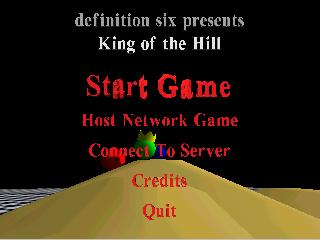
A main menu will appear. Use arrow keys to move between menu items, ENTER to select, and ESC to exit a submenu.
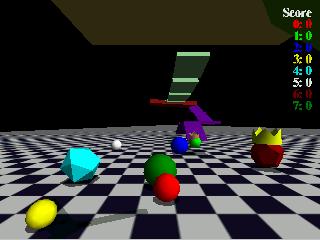
If you don't know the address of a network host, but would like to find a network game, you can use the definition six Lobby Page. Use the page to find the address of a host, and go to Starting a Network Game.
As players join network games, their player number and score are added to the score list. All AI players will continue playing.
Game Play may begin whenever all parties are present -- there is no formal "begin game" command.
If you would like other players to know about your hosted game, visit the definition six Lobby Page and follow the "Host Game" link.
